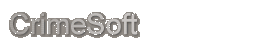UPGRADES and DOCS
CrimeSoft Advanced Pro
The New CrimeSoft
Manual Version 130 w/PDF Bookmarks
is now available to View on-line by clicking on the button below or
to download it just right click the button and select 'save target as'.
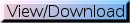
Note: To activate the PDF toolbar when
viewing online click on the toolbar icon shown below, then click on
the Bookmarks icon which will be on the left side of your screen:
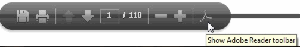
Important
update to version 130.1:
A decompression glitch was discovered in one of the files. This only
affects the R12 version crime file, download links to the replacement
files are posted below
for both the network and single user versions, it will only take a few
minutes to download . We recommend that you wait until you have this
new file before installing the upgrade .
 Download the replacement 'crime.fmp12' file for network R12. (file is
zipped -CrimeR12net.zip - save it and then unzip)
Download the replacement 'crime.fmp12' file for network R12. (file is
zipped -CrimeR12net.zip - save it and then unzip)
 Download the replacement 'crime.fmpur' file for single user R12. (file
is zipped -CrimeR12su.zip - save it and then unzip)
Download the replacement 'crime.fmpur' file for single user R12. (file
is zipped -CrimeR12su.zip - save it and then unzip)
Network administrators -Part 1 - Important
information you need to know before purchasing and deploying FileMaker
12

Network administrators -Part 2- Q and
A - Important information you need to know before purchasing and deploying
FileMaker 12

 Download the Crimesoft Advanced X version 10 revised upgrade instructions
(to download - right click the PDF icon and select 'Save Target as')
Download the Crimesoft Advanced X version 10 revised upgrade instructions
(to download - right click the PDF icon and select 'Save Target as')
 Download the Crimesoft Advanced Manual ver 10 (to download the manual
- right click the PDF icon and select 'Save Target as')
Download the Crimesoft Advanced Manual ver 10 (to download the manual
- right click the PDF icon and select 'Save Target as')
 CrimeSoft 'Code Lookup File' complete and partial
data for the State of Texas. See a listing of these files, the data
that is stored within them and instructions.
CrimeSoft 'Code Lookup File' complete and partial
data for the State of Texas. See a listing of these files, the data
that is stored within them and instructions.
 Download the 'Crimesoft Advanced X Whats New' PDF file and see what
is new in the new CrimeSoft Advanced X (version 10)
Download the 'Crimesoft Advanced X Whats New' PDF file and see what
is new in the new CrimeSoft Advanced X (version 10)
(to download the file- right click the PDF icon and select 'Save Target
as')
 Download the Crimesoft Advanced recommended password usage article and
printable password list - 3 pages (to download the list- right click
the PDF icon and select 'Save Target as')
Download the Crimesoft Advanced recommended password usage article and
printable password list - 3 pages (to download the list- right click
the PDF icon and select 'Save Target as')
 Download the Crimesoft Advanced Manual ver 8 (to download the manual
- right click the PDF icon and select 'Save Target as')
Download the Crimesoft Advanced Manual ver 8 (to download the manual
- right click the PDF icon and select 'Save Target as')
 Download the Crimesoft Advanced Manual ver 9b (to download the manual
- right click the PDF icon and select 'Save Target as')
Download the Crimesoft Advanced Manual ver 9b (to download the manual
- right click the PDF icon and select 'Save Target as')
 Download the CrimeSoft Advanced 9.5v6d patch that automatically corrects
importing issues on the 'Container' file when duplicate photo ID numbers
are present.
Download the CrimeSoft Advanced 9.5v6d patch that automatically corrects
importing issues on the 'Container' file when duplicate photo ID numbers
are present.
 Download or View the CrimeSoft Advanced 9.5 network fix article - Describes
how to quickly reset a software setting that, when working from a workstation,
had prevented the new 'Container' file from loading. (to download the
article - right click the PDF icon and select 'Save Target as')
Download or View the CrimeSoft Advanced 9.5 network fix article - Describes
how to quickly reset a software setting that, when working from a workstation,
had prevented the new 'Container' file from loading. (to download the
article - right click the PDF icon and select 'Save Target as')
 Start the single license version of CrimeSoft Advanced with the full
retail version of FileMaker Pro using this file. After downloading,
place it in your CrimeSoft Advanced folder, then create a shortcut on
your desktop to this file.
Start the single license version of CrimeSoft Advanced with the full
retail version of FileMaker Pro using this file. After downloading,
place it in your CrimeSoft Advanced folder, then create a shortcut on
your desktop to this file.
 Download a Missouri State code table (partial). You can then import
the data into your Crime files 'Code Lookup' file. (to download the
file - right click the blue and white icon and select 'Save Target as')
Download a Missouri State code table (partial). You can then import
the data into your Crime files 'Code Lookup' file. (to download the
file - right click the blue and white icon and select 'Save Target as')
 Download the Crimesoft Advanced Manual ver 9.5 (to download the manual
- right click the PDF icon and select 'Save Target as')
Download the Crimesoft Advanced Manual ver 9.5 (to download the manual
- right click the PDF icon and select 'Save Target as')
Note: This manual already incorporates the 2 page Appendex A "Graphics
and Photos" change listed below
 Download the Crimesoft Advanced Manual ver 9.5 change - a 2 page replacement
to Appendex A "Graphics and Photos" (to download the manual
change- right click the PDF icon and select 'Save Target as')
Download the Crimesoft Advanced Manual ver 9.5 change - a 2 page replacement
to Appendex A "Graphics and Photos" (to download the manual
change- right click the PDF icon and select 'Save Target as')